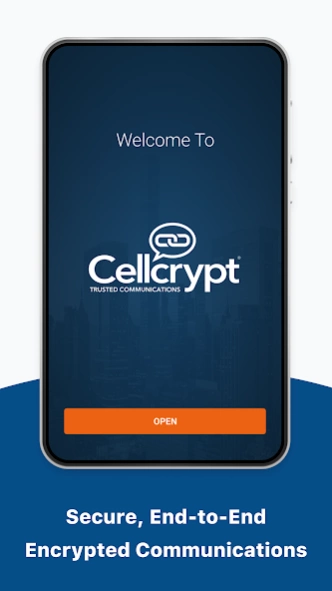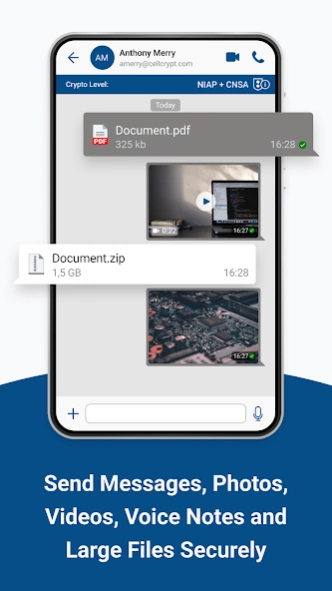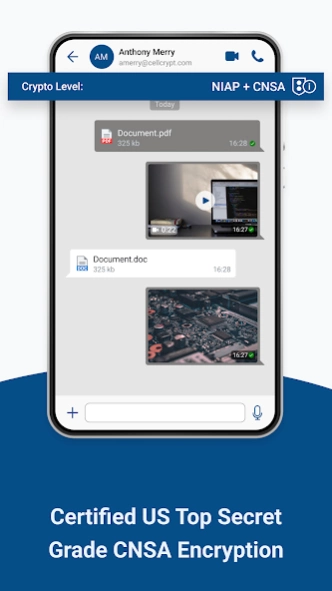Cellcrypt Enterprise 4.102.1
Free Version
Publisher Description
Cellcrypt Enterprise - NIAP & CSfC Certified Secure Communications & Collaboration
** Important: You'll need a license so you can use the app. Visit www.cellcrypt.com/store to get started. **
Trusted by governments businesses and globally, Cellcrypt provides certified, end-to-end encryption, with Post Quantum Protection, for messaging, voice & video calls, large file transfers and sharing, and collaboration. Cellcrypt Enterprise is FIPS, NIAP Common Criteria, and Commercial Solutions for Classified (CSfC) validated/certified to protect mobile communications up to US Classified Secret and Top Secret. Centralized management is provided through the Cellcrypt Enterprise Management Platform (EMP) for seamless administration and control.
Important: You'll need a license so you can use the app. Visit www.cellcrypt.com/store to get started.
Key Features:
NIAP & CSfC Validated/Certified: Cellcrypt's Android version is certified by NIAP under the Common Criteria Evaluation Scheme and by the NSA under the Commercial Solutions for Classified program, ensuring the highest standards of security and compliance.
Post-Quantum Security: Stay ahead of emerging threats with Cellcrypt's cutting-edge Post-Quantum Protection, ensuring your data remains secure even against future quantum computing attacks.
Robust End-to-End Encryption: Benefit from double-layer encryption with unique keys for every call and message. Cellcrypt's modular design adheres to cryptographic best practices and is powered by a FIPS 140-2 certified crypto core, utilizing Elliptic Curve, Symmetric-Key, and Quantum-Safe Cryptography.
Secure Instant Messaging & File Sharing: Send messages, photos, videos, voice notes, and large files with end-to-end encryption. Cellcrypt's Data at Rest encryption safeguards all stored media and files in the app. Create group chats for seamless collaboration and sharing.
Encrypted Voice & Video Calls: Enjoy HD quality voice and video calls with minimal data and battery consumption. Cellcrypt's end-to-end encryption and signal obfuscation work across 5G, 4G/LTE, 3G/HSDPA, 2G/EDGE, WiFi, and satellite networks. Authenticate all parties to prevent Caller ID spoofing.
Secure Conference Calls: Set up conference calls instantly by selecting a group of contacts. Cellcrypt's authenticated conference calls eliminate the need for PINs and passwords.
Cross-Platform Compatibility: Cellcrypt is available for immediate download without additional hardware requirements. You can use it on any device for secure, instant collaboration.
Centralized Administration: Seamlessly manage and control your organization's communication using the Seecrypt Enterprise Management Portal (EMP), enabling efficient administration of user access, monitoring, and security policies.
You can visit https://cellcrypt.com for more information or contact support@cellcrypt.com for help.
About Cellcrypt Enterprise
Cellcrypt Enterprise is a free app for Android published in the Telephony list of apps, part of Communications.
The company that develops Cellcrypt Enterprise is Cellcrypt, Inc.. The latest version released by its developer is 4.102.1.
To install Cellcrypt Enterprise on your Android device, just click the green Continue To App button above to start the installation process. The app is listed on our website since 2024-02-05 and was downloaded 7 times. We have already checked if the download link is safe, however for your own protection we recommend that you scan the downloaded app with your antivirus. Your antivirus may detect the Cellcrypt Enterprise as malware as malware if the download link to com.cellcrypt.nextgen is broken.
How to install Cellcrypt Enterprise on your Android device:
- Click on the Continue To App button on our website. This will redirect you to Google Play.
- Once the Cellcrypt Enterprise is shown in the Google Play listing of your Android device, you can start its download and installation. Tap on the Install button located below the search bar and to the right of the app icon.
- A pop-up window with the permissions required by Cellcrypt Enterprise will be shown. Click on Accept to continue the process.
- Cellcrypt Enterprise will be downloaded onto your device, displaying a progress. Once the download completes, the installation will start and you'll get a notification after the installation is finished.